What does salt and customer success automation have in common? You need both in juuussst the right amount to cook something successful.
Using technology to automate your most manual, repetitive, and tedious tasks sounds like a dream.
But for CS teams, automation is a thin line to walk.
- Automate too much and you lose the human touch customers crave and appreciate.
- Automate too little and your CSMs get overwhelmed and burnout.
The trick is figuring out the balance. Pinching just the right amount of salt.
In this article, I’ll tell you everything you need to know about customer success automation — when you should start planning for it, what tasks you should never automate, and what you can automate without leaving your customers salty.
Experts weigh in: when should you think about automation?
There’s no universal right time when a CS team should start implementing automations. Each business model and customer strategy is different.
Typically, it’s the right time when your customer base starts to grow and your CSMs are overburdened. Chintan Parekh, VP of Customer Success at Mailmodo, recommends considering automation when your GTM is scalable, but you don’t want to hire more CSMs.
“Once your GTM is scalable and you don't want your CS function to grow linearly to the growth — at that time organizations need to think about automation, it not only helps in reducing churn but helps in reducing employee cost.”
But that doesn’t mean you can’t think about automation even at an early stage. Thomas Smeallie, Regional Director at Planhat, says:
“[You can think about automation] early on ($1-5m) you're really just trying to figure out the right post-sale motion, how to make customers successful, what the right touch-points are, etc.”
But he adds that automation isn’t usually a priority for CS teams in the beginning:
“Generally automation isn't top of mind as you don't have that many customers and it's easy enough to stay on top of everything. Once you start to earn nearly $10m in ARR, that's when your customer count is up and the number of tasks associated with each account begin to grow exponentially. That's when you'll want to prioritize automation so you can effectively scale.”
Mackenzie Robinson, who works in Customer Success Operations at RFPIO Inc., agrees:
“I think CS should start thinking about automation immediately. [But] it’s not as urgent of a need until you are at about 20 CSMs.”
Or you can keep things simple and think about customer success automation when you make your first CS Operations hire — as Sonam Dabholkar, Director of Customer Success Operations at Gong, suggests:
“I think CS automations should start to get introduced after companies hire their first person in CS Operations. This tends to be pretty early in the organization's CS journey — usually when a company has about 15-20 CSMs and a CS leader in place, but could happen much sooner depending on their customer strategy and business model. One core focus area for CS Operations is helping CSMs be more efficient and effective in delivering customer outcomes, and building a few initial automations to take manual and repetitive work off of CSMs' plates is usually an early area of opportunity.”
Also working in CS Operations, Mackenzie Robinson voices the same sentiment: “A CS Operations team can really help to put [customer success automation] in motion for CS orgs and start to build out even small automation processes for the team.”
To assess whether your CS team needs customer success automation right now, ask:
- Would your CS daily tasks get more efficient by introducing automation?
- Are CSMs finding it increasingly difficult to manage their accounts as the company grows?
- Do you need to scale your customer success efforts but don’t have the budget or requirement for a new CSM hire?
If you answer yes, it’s the right time to think about automation for customer success.
Which customer success tasks should you never automate?
Customer success is all about building relationships with your buyers. Automation should be in favor of strengthening relationships rather than making customer interactions transactional.
Karolina Cwojdzińska, Head of Customer Success at Alphamoon, says automating without thinking of its impact on customer experience is the biggest mistake CS teams make:
“The most common mistake is over-automating without considering the impact on the customer experience. Automation should enhance, not replace, the human touch in customer relationships.”
Sonam Dabholkar of Gong agrees. She advises against automating tasks that are in service of building relationships with customers:
“Relationship-building with customers is a core part of the CSM role — especially for higher touch CSMs who manage a lower volume of accounts with larger ARR — and the importance of this cannot be understated. Customers want to work with a CSM with whom they've built deep trust, someone who is so embedded in their goals and business strategy that they could almost be considered an extension of their own team. Automation wouldn't be able to replace customer relationship-building and could actually be detrimental if done poorly.”
A good rule of thumb: don’t automate tasks that nourish the bond between the customer and the CSM.
Apart from relationship-building, also avoid automating sensitive communication. Thomas Smeallie of Planhat gives an example of never automating emails to a customer marked as an “at-risk renewal” in your customer success platform.
“You'd want a person speaking to the customer, working through their challenges & goals”.
Similarly, payment reminder emails can also fit the bill of sensitive communication. Chintan Parekh of Mailmodo considers pending payments a red flag CSMs should monitor:
“Pending payments can act as a signal for disgruntled customers. The CSM should look into the accounts to see what is going wrong before sending out the emails.”
Chintan also suggests not automating product feature recommendations if your goal is to provide a personalized customer experience
“Every customer is unique and hence generic product feature recommendations should not be automated. CSMs should look into each customer and send new updates based on the industry and use case of the customers.”
In addition to what Chintan said, avoid sending generic marketing collateral to your customers too. Send only the assets that would be relevant and beneficial for your buyers to provide a memorable, personalized customer service.
In conclusion, here’s what you should avoid automating:
- Tasks that are in favor of building a strong relationship with your customers — whether that’s personalized interactions or solving complex product-related issues
- Sensitive communication like payment reminders or emails about a renewal at risk
- Generic recommendations about product features or marketing collateral
⚡ Remember: automation isn't one size fits all, even internally in your organization. For instance, you might automate very little for high-ticket customers to provide a stellar experience. On the contrary, if your business has a self-serve model with plenty of low-touch customers, you’d lean on automating as much as possible to scale and improve efficiency.
7 customer success tasks you can automate to scale
With all the nuances acknowledged, let’s move to understanding what CS tasks you can automate. Some of these tasks are simple — like sending follow-up emails — which you can automate immediately. Other items — like internal handoffs — might need some trial and error to get right.
1: Tool onboarding
Recently signed a new customer? Automate an email drip of welcome emails and product onboarding. Customers will appreciate that they can learn how to use your product at their own pace. You can also use these emails to share product tutorials and relevant marketing assets.
For example, money management tool You Need A Budget (YNAB) triggers an email drip whenever someone signs up on its website. These emails contain details on how to use YNAB, their company philosophy, and relevant marketing links.

At Planhat, Thomas Smeallie says they send an automated welcome email and kickoff an onboarding playbook.
You can automate these customer success outreach emails using a dedicated email marketing software, but most customer success software have built-in email automation capability. In Catalyst, for example, you can set up workflows that send automated emails based on customer behavior.

Other customer success software offer the same feature. For instance, Gainsight enables you to add plenty of email templates to use as and when you need them.
As you get in the weeds of email automation, you can also set up complex workflows in platforms like Planhat to trigger messages based on product usage and lifecycle events.
2: Taking meeting notes
While on a customer call, you want all your focus on the buyer. But you must also remember what they said to provide A+ support, remember what they need, and reference conversations later.
How can you take meeting notes without being a lousy listener? Automate taking meeting notes. You can enable audio transcription in Zoom itself. But repeatedly listening to long customer calls to take out golden nuggets from them isn’t the best use of your time.
Instead, use a dedicated AI transcription software that also takes meeting notes like tl;dv or Fireflies. These tools use conversation intelligence to analyze your meetings — call sentiment, action items, questions, and more. You can review an hour-long meeting in minutes and even collaborate with your coworkers by sending soundbites/comments/reactions.

While evaluating AI transcription tools, check if they integrate with your customer success software or a tool like Zapier to seamlessly transfer data between your tech stack. Fireflies integrates with both Salesforce and Customer Success Box, for instance.
Related helpful resource: Customer Success Platform Integrations

3: Answering common support queries
Seventy-seven percent of respondents in a survey by Higher Logic say they view a company more positively if it offers a self-service support option.
Use an AI customer service chatbot within your tool to answer common queries and help your customers help themselves. Modash is a great example. It has a chatbot built on its blog, webpages, and inside the product – answering all the common questions, sharing company news, and product tutorials.
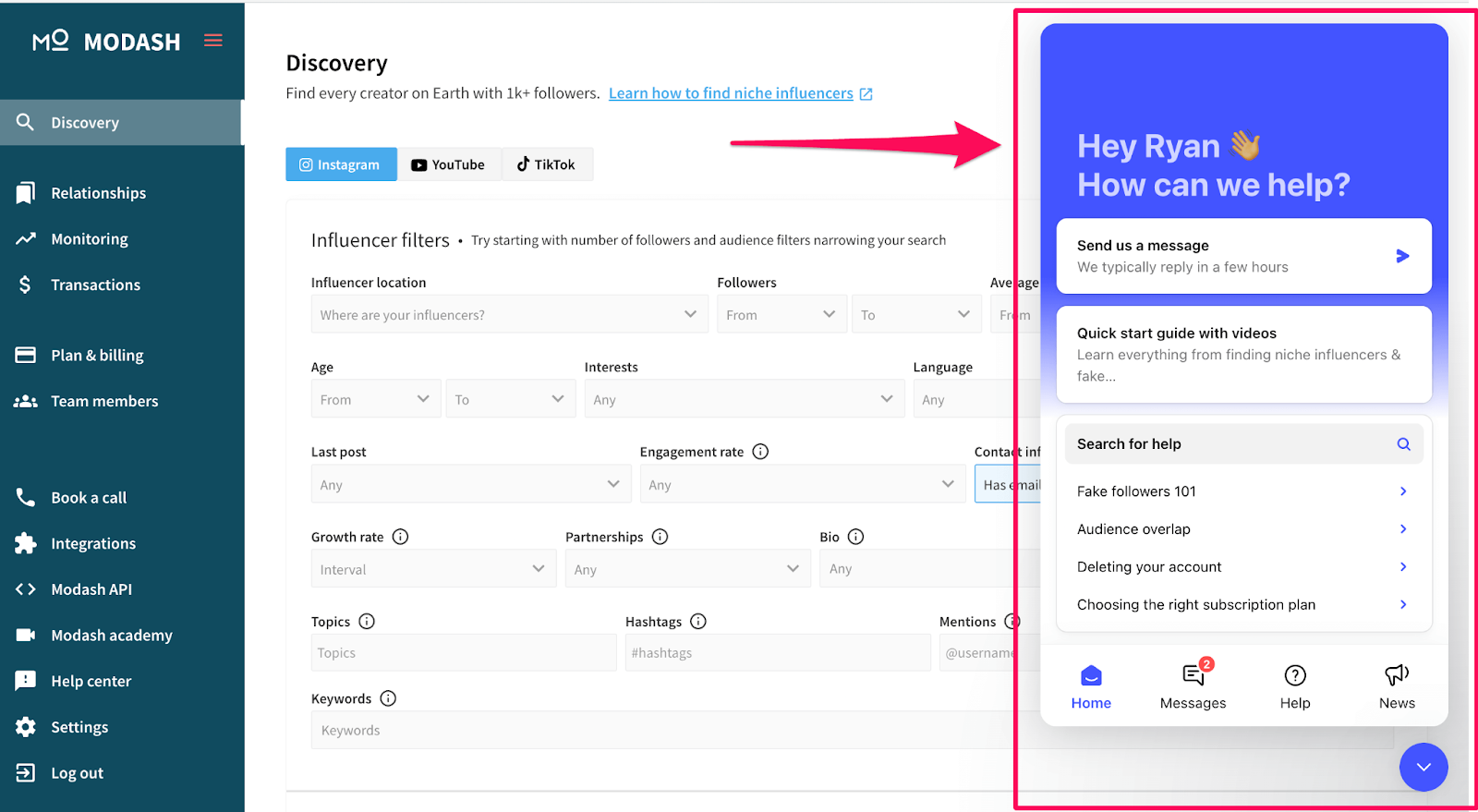
Chatbots are especially beneficial if you have customers from across the globe, but CSMs only from a few time zones. AI chatbots will be there to assist your customers 24*7.
There are plenty of customer service chatbots available in the market, like ChatBot and Ultimate. Like with transcription software, it’s best if your chatbot integrates with your existing tech stack. It’ll help everyone on the team have the whole picture of a customer’s communication history.
⚠️ Remember: it’s crucial that you design your chatbots well. The same survey by Higher Logic emphasizes that if these self-serve support options are unhelpful, it’s worse than having no self-serve support option at all. Your chatbots should answer basic queries and connect with a CS person when needed.
If you’re not ready to integrate a full-blown chatbot in your tool yet, begin by adding email templates in your customer support software for your most common customer queries. Most tools — like Zendesk — let you have a repository of email templates that you can use within minutes.

Related: 6 Realistic Applications For AI In Customer Success Teams
4: Tracking customer health
It’s easy to track how happy your customers are when you’re at an early stage and have a manageable number of customers for your CS team.
But as you gain more customers, your customer success team’s structure begins to shift. A single CSM now has to handle more and more accounts, or each account’s value is growing exponentially.
When you reach this stage, you need to automate tracking the health of every customer. Every customer success software has the option of giving you a customer health score. For example, at Planhat, you can experiment with various rules and create multiple customer profiles for different health scores.

When a customer's health score is low, it’s the CSM’s cue to communicate with the customer and address any concerns. A low health score is the easiest way to predict customer churn.
Customer success platforms like Catalyst also tracks product usage so CSMs can understand what to focus on — product adoption, upselling, and more.

Sonam Dabholkar of Gong uses Gainsight to indicate risks like low license utilization or low adoption. Chintan Parekh of Mailmodo uses Vitally to categorize customer health based on product usage.
5: Asking for survey responses or feedback
Use automated email sequences to ask customers for responses to NPS, customer surveys, and G2 reviews. For example, after closing any customer support ticket, Airbnb triggers a “rate the service” email.

Planhat’s Thomas Smeallie shared that they send an NPS survey to their customers after onboarding. If they reply with a 10, an automated email is sent asking for a good review. If it's below a 9, a task is created for the CSM to follow up.
You can set up similar email automation in any customer success tool. Most software — like ChurnZero and it's alternatives — also allows you to segment your emails so you can send timely and relevant messages to customers based on their product usage or response.

⚠️ Remember: you don’t want to overdo automating NPS emails. If a customer leaves a bad review or rating, connect them with a CSM to provide a better experience instead of sending a generic apologetic email.
6: Customer milestone reminders
There are many milestones in a customer’s journey — from completing their onboarding to becoming a product champion.
Automate getting reminders when customers tick off checkpoints. Gong’s Sonam Dabholkar shared that their team uses Gainsight to alert CSMs to start planning for specific milestones on the customer journey, such as Business Reviews. They also use Gainsight to automate workflows like a renewal process.
When CSMs get these reminders, they can start communicating with their customers at the right time and stay on top of things without manually remembering everything.
Apart from major milestones, you can also set up reminders or automated emails for:
- Sending invoices
- Tracking overdue invoices
- Signaling low product adoption
- Tracking key customer success metrics
- Sending reminders of renewal or free trial ending
- Missing information required to set up a customer’s account
For example, social media management tool Buffer sent me the following email to add a billing address on file. A CS software probably recognized a missing field and triggered this email automatically.

Decide which customer milestone should have an internal reminder and which checkpoint can directly trigger an action toward the customer.
For example, you can segment workflows based on account value. If a high-value account has an overdue invoice, the CSM would intervene and deploy a retention strategy. But if a low-value account has an overdue invoice, a final reminder email can go out to the customer directly before downgrading or blocking access to their account.
⚠️ Remember: be mindful of how many emails you’re triggering to your customers — no matter whether they’re high or low value accounts. Regional Director of Planhat, Thomas Smeallie, says sending too many automated emails is the biggest mistake CS teams make when it comes to customer success automation:
“If you set up too many emails based on 100s of triggers, suddenly you might have clients getting dozens of emails from you each week and that's not what you want. You need to be thoughtful with when/how a customer is going to receive automated communication, and how much communication they might see based on different events/data points.”
Your customer success software will have a record of all the triggered workflows and playbooks. Monitor them to see open rates and regularly take feedback from customers on what they find helpful.
7: Internal handoffs
No matter how much value you provide your customers, it’s frustrating when data and information doesn’t transfer well from sales to the CS team or from an old CSM to a new CSM.
Use the power combo of automation and integration to keep everything in one place. In customer success platform Totango, you can set a pre-defined criteria. When a customer account fits that criteria, a set of tasks is automatically triggered and assigned to CSMs.

Almost all CS software can trigger tasks based on defined criteria. Omnichannel support is also the norm for most advanced CS tools — collating all communication in one place.
If you can, also integrate your sales team’s software to your CS software — like Gainsight integrates with Gong — to ensure flawless customer communication transfer from sales to onboarding to CS.
Setting up these automated tasks and integrations pays off big time — you not only provide a terrific customer experience, but also make it easy to onboard a new CSM.
Start slow and steady to keep your customer success automations adaptable
For CS teams, automation is a tricky balance to ace. Director of CS Operations at Gong, Sonam Dabholkar, says automating too much at once and not being agile is the most common mistake CS teams make.
“I'm a big believer in developing a lightweight v1, then testing, measuring, and quickly iterating on that to make sure the automation that's been launched is actually effective.”
She adds that CS teams should also focus on making their automations adaptable: “Organizations should ensure that their automations aren't so cumbersome and complex that when their customer strategy and organizational goals change, it's too difficult to quickly adapt those automations to support the new strategy.”
If you’re just beginning customer success automation, dip one toe at a time. And when you get the hang of it and scale your automation efforts, start to do a litmus check by asking: “Will this automation be flexible enough to adapt to the next stage of our organization?”
.jpg)




